Appearance
BadgeDrawable
Design and API Documentation
Using badges
| Badge | Badge with number | Badge with a maximum character count |
|---|---|---|
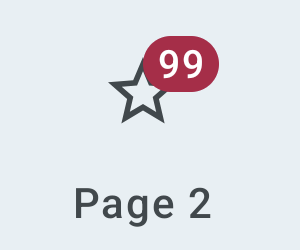 | 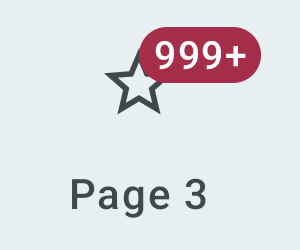 |
Note: This component is still under development and may not support the full range of customization Material Android components generally support, for instance, themed attributes.
A BadgeDrawable represents dynamic information such as a number of pending requests in a BottomNavigationView or TabLayout.
Usage
API and source code:
BadgeDrawableBadgeUtils
Create an instance of BadgeDrawable by calling create(Context) or createFromAttributes(Context, AttributeSet, int, int)}.
The approach used to add and display a BadgeDrawable on top of its anchor view depends on the API level:
In API 18+ (APIs supported by ViewOverlay)
- Add
BadgeDrawableas a ViewOverlay to the desired anchor view. - Update the
BadgeDrawable's coordinates (center and bounds) based on its anchor view using#updateBadgeCoordinates(View).
Both steps have been encapsulated in a util method:
java
BadgeUtils.attachBadgeDrawable(badgeDrawable, anchor);In Pre API-18
- Set
BadgeDrawableas the foreground of the anchor view'sFrameLayoutancestor. - Update the
BadgeDrawable's coordinates (center and bounds) based on its anchor view, relative to itsFrameLayoutancestor's coordinate space.
Option 1: BadgeDrawable will dynamically create and wrap the anchor view in a FrameLayout, then insert the FrameLayout into the original anchor view position in the view hierarchy. Same syntax as API 18+
java
BadgeUtils.attachBadgeDrawable(badgeDrawable, anchor);Option 2: If you do not want BadgeDrawable to modify your view hierarchy, you can specify a FrameLayout to display the badge instead.
java
BadgeUtils.attachBadgeDrawable(badgeDrawable, anchor, anchorFrameLayoutParent);BadgeDrawable Gravity Modes
BadgeDrawable offers two gravity modes to control how the badge aligns with its anchor view. By default, (TOP_END) badge aligns with the top and end edges of the anchor (with some offsets). Alternatively, you can use TOP_START to align the badge with the top and start edges of the anchor. Note that BOTTOM_START and BOTTOM_END are deprecated and not recommended for use.
BadgeDrawable placement and offsets
By default, BadgeDrawable is aligned with the top and end edges of its anchor view (with some offsets if offsetAlignmentMode is legacy). Call setBadgeGravity(int) to change it to one of the other supported modes. To adjust the badge's offsets relative to the anchor's center, use setHorizontalOffset(int) or setVerticalOffset(int)
Regardless of offsets, badges are automatically moved to within the bounds of its first ancestor view that does not clip its children, to ensure that the badge is not clipped if there is enough space.
BadgeDrawable Attributes
| Feature | Relevant attributes |
|---|---|
| Color | app:backgroundColor app:badgeTextColor |
| Width | app:badgeWidth app:badgeWithTextWidth |
| Height | app:badgeHeight app:badgeWithTextHeight |
| Shape | app:badgeShapeAppearance app:badgeShapeAppearanceOverlay app:badgeWithTextShapeAppearance app:badgeWithTextShapeAppearanceOverlay |
| Label | app:badgeText (for text) app:number (for numbers) |
| Label Length | app:maxCharacterCount (for all text) app:maxNumber (for numbers only) |
| Label Text Color | app:badgeTextColor |
| Label Text Appearance | app:badgeTextAppearance |
| Badge Gravity | app:badgeGravity |
| Offset Alignment | app:offsetAlignmentMode |
| Horizontal Padding | app:badgeWidePadding |
| Vertical Padding | app:badgeVerticalPadding |
| Large Font Vertical Offset | app:largeFontVerticalOffsetAdjustment |
| Badge Fixed Edge | app:badgeFixedEdge |
Note: If both app:badgeText and app:number are specified, the badge label will be app:badgeText.
Talkback Support
BadgeDrawable provides a getter for its content description, which is based on the displayed number or text (if any). To specify the content description, the developer is provided with the following methods:
setContentDescriptionForText(CharSequence)setContentDescriptionQuantityStringsResource(@PluralsRes int)setContentDescriptionExceedsMaxBadgeNumberStringResource(@StringRes int)setContentDescriptionNumberless(CharSequence)