Appearance
Ripple
Ripples are state layers used to communicate the status of a component or interactive element.
A state layer is a semi-transparent covering on an element that indicates its state. A layer can be applied to an entire element or in a circular shape.
Usage
Ripples display on hover and press pointer interactions. They may be attached to a control in one of three ways.
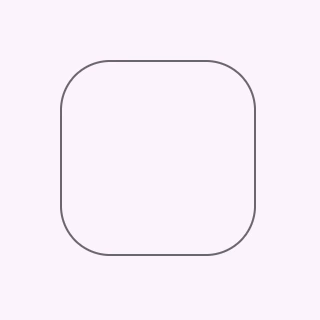
Attached to the parent element
html<style> .container { position: relative; } </style> <button class="container"> <md-ripple></md-ripple> </button>Attached to a referenced element
html<style> .container { position: relative; } </style> <div class="container"> <md-ripple for="control"></md-ripple> <input id="control"> </div>Attached imperatively
html<style> .container { position: relative; } </style> <div class="container"> <md-ripple id="ripple"></md-ripple> <button id="ripple-control"></button> </div> <script> const ripple = document.querySelector('#ripple'); const control = document.querySelector('#ripple-control'); ripple.attach(control); </script>
Note: ripples must be placed within a
position: relativecontainer.
Unbounded
To create an unbounded circular ripple centered on an element, use the following styles.
css
.container {
display: flex;
place-content: center;
place-items: center;
position: relative;
}
md-ripple.unbounded {
border-radius: 50%;
inset: unset;
height: var(--state-layer-size);
width: var(--state-layer-size);
}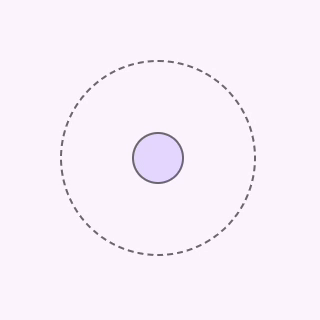
html
<style>
.container {
border-radius: 50%;
height: 32px;
width: 32px;
/* Needed for unbounded ripple */
display: flex;
place-content: center;
place-items: center;
position: relative;
}
md-ripple.unbounded {
/* Needed for unbounded ripple */
border-radius: 50%;
inset: unset;
height: 64px;
width: 64px;
}
</style>
<button class="container">
<md-ripple class="unbounded"></md-ripple>
</button>Accessibility
Ripples are visual components and do not have assistive technology requirements.
Theming
Ripples support Material theming and can be customized in terms of color.
Tokens
| Token | Default value |
|---|---|
--md-ripple-hover-color | --md-sys-color-on-surface |
--md-ripple-pressed-color | --md-sys-color-on-surface |
Example
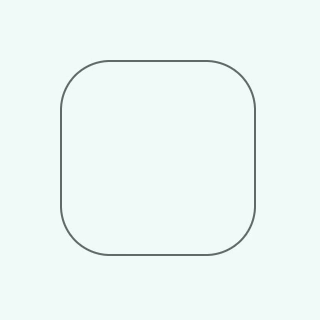
html
<style>
:root {
--md-sys-color-primary: #006A6A;
--md-ripple-hover-color: var(--md-sys-color-primary);
--md-ripple-pressed-color: var(--md-sys-color-primary);
}
.container {
position: relative;
}
</style>
<button class="container">
<md-ripple></md-ripple>
</button>API
MdRipple <md-ripple>
Properties
| Property | Attribute | Type | Default | Description |
|---|---|---|---|---|
disabled | disabled | boolean | false | Disables the ripple. |
htmlFor | string | undefined | ||
control | HTMLElement | undefined |
Methods
| Method | Parameters | Returns | Description |
|---|---|---|---|
attach | control | void | |
detach | None | void |